- »
- Products »
- X-Kar »
- Superior Convection Batch Ovens »
- Bench Top Batch Ovens and Accessories »
- X-Reflow306 LF-AC Advanced model with proprietary fast cooling
X-Reflow306 LF-AC Advanced model with proprietary fast cooling
Convection, Bench Top, Superior Batch Oven, Nitrogen Ready
Revised in 2017 to greatly increase heat rise per second and to reduce amount of air required for the same cooling efficiency.
Also equipped with connection to X-O2 PPM Monitor to allow measurement of the residual O2 at any time during the process.

- Well thought-out
- Designed for prototyping, laboratory testing,
heat-resistance testing and low volume production. - Large backlit LCD displays the setting of temperature and time of the operation, it can show the numerical value or a graph.
- Optional X-306 Oven Monitor program allows viewing, record or printing of actual temperature graphs
This oven was designed to achieve the highest degree of process control possible for demanding applications that call for uniform temperature distribution, temperature stability, accelerated cooling and repeatability.
Summary of Features:
- Full convection heating with independent control of the front and rear heaters enables accurate temperature and time settings in 5 zones and presetting of various profiles for different PCB’s. There is an additional purging zone added for operation in Nitrogen environment.
- A large inspection window allows for monitoring the soldering process during operation (inspection can be done using a microscope or a camera system).
- Closed-loop monitoring guarantees absolute repeatability of the temperature profiles.
- A large backlit display shows either the specific temperatures/times or a real-time graph of temperature versus time
- The oven is Nitrogen-ready and can be used for soldering in a nitrogen environment without any additional hardware. N2 environment operation decreases the oxidation of leads and pads during soldering. A compressed N2 gas source can be used to replace air (oxygen).
- The oven implements a computer interface for downloading firmware upgrades from a PC via
the X485-USB Converter. It will allow the future use of our Windows-based PC Control Program to operate the oven from a PC. - Minimum operating temperature set at 50°C allows soldering of PCBs using low temperature solders or curing conductive adhesives and other materials that require lower temperatures.
- Two external thermocouple inputs located on the back panel in conjunction with the optional X-306 Oven Monitor program allow the operator to monitor (see in real-time on a PC, save and print) the board temperature through-out an entire reflow process.
- X-Reflow306 oven can operate at higher than other ovens max. temperature of 350 °C (662 °F) and has better, stronger materials to assure good performance when soldering with lead free alloys.
- Desk Top Size. It has a small foot print and weighs only 53kg. Conventional ovens are large in size, but
the X-Reflow306 LF-AC can fit on top of a desk in a small room. If mobility is needed, a dedicated ESD-safe cart for the oven is offered (ATR-1/306). A fume extraction system is also offered. - Storage Capacity for up to 250 programs
The five zone operation processes- Preheat 1, Preheat 2, Soak, Reflow and Cooling are called a Program. Each zone has a defined temperature and time in which to reach and maintain the temperature. Up to 250 of such programs can be stored in the unit’s memory and recalled when needed.
Each Program can be specific to a PCB size, construction (number of layers), and type of solder paste used for the process.
Technical specifications:
|
Model |
X-Reflow306 LF-AC |
|
Reflow area |
12"x12"x1.75" (305x305x45 mm) |
|
Temperature range |
50°C to 350°C |
|
Number of Zones |
Preheat1, Preheat2, Soak, Reflow, Cooling – Total of 5 (five) zones +purging |
|
Heaters |
2 Heaters (Front and Rear) 3,45kW (230V) and 3,45KW (280V) - Please specify voltage to receive correct heaters. Programmed independently |
|
Max. PCB size |
12"x12" (305x305 mm) |
|
Supply Requirements |
30 amps, 230V 50/60 Hz (Max power consumption: 6.9 kW) |
|
Cooling Cycle |
Last (Fifth) Zone |
|
Monitoring Window Size |
7.8"x7.8" (200×200 mm) |
|
Nitrogen Connection |
Standard Connector. Nitrogen pressure:1/2-1bar (7-14.5 psi) |
|
Size |
L=30"xW=20"xH=12" |
|
Weight (unpacked) |
125 lbs. (57 kg) |
|
Computer profile control |
Allows pre-programming, storage and recall of up to 250 programs |
|
Communication with PC |
RS485 port (XKAR X485-USB converter required to connect to PC USB port) |
|
Advanced Features |
Display of the actual temperature/time numerically or as a graph, Accelerated fast cooling via multiple ports placed on the top of the heating chamber. |
|
|
X-Reflow306 LF-AC - Operating Manual
List of Errors displayed by Oven X-Reflow 306
New, unique features of the X-Reflow306 Oven:
- An interface to a PC allows for downloading upgrades to the oven firmware. The upgrades are developed periodically following feedback and special requests from the worldwide users. Newer firmware can be obtained free of charge from Bokar International and downloaded to ovens via X-KAR’s X485-USB Converter.
 The interface also allows for monitoring (in real-time) the two “K” thermocouples that measure hot air entering the heating chamber and controlling the heaters, and monitoring two additional thermocouples which can measure the temperature of the heated object in the chamber or the temperature of the air in any place in the chamber.
The interface also allows for monitoring (in real-time) the two “K” thermocouples that measure hot air entering the heating chamber and controlling the heaters, and monitoring two additional thermocouples which can measure the temperature of the heated object in the chamber or the temperature of the air in any place in the chamber.
* (To view these 4 temperatures in real time, store the time/temperature graphs, print them, recall later for comparison and to have a record of what happened during the program run it is necessary to order
X-306 Oven Monitor software).
-
Two external “K” thermocouple inputs (placed on the back panel), allow the user to monitor temperature points selected by the user. This two thermocouple inputs are also used in the advanced “Power at Max mode” to set up a second level of control in order to precisely set pre-reflow and reflow temperatures.
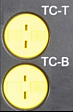
-
Build-in Fume Extraction Port to allow for attachment of a proper fume extractor. Batch Ovens are often placed in relatively small rooms with limited ventilation. Each reflow or curing process releases fumes which can be harmful to the operators and have an unpleasant smell. All other batch ovens on the market today do not provide facilities for fume extraction. The X-reflow306 is the
only oven which deals with this issue. It allows for removal of fumes from the oven at the end of the soldering/heating cycle, prior to opening the batch oven lid. To remove fumes, a high vacuum fume extractor (possibly with a HEPA filter) is needed. Almost any commercially available high vacuum fume extractor will work, because our oven has built-in heat exchanger to lower the temperature of the fumes to a level safe for any commercial filter.
oven which deals with this issue. It allows for removal of fumes from the oven at the end of the soldering/heating cycle, prior to opening the batch oven lid. To remove fumes, a high vacuum fume extractor (possibly with a HEPA filter) is needed. Almost any commercially available high vacuum fume extractor will work, because our oven has built-in heat exchanger to lower the temperature of the fumes to a level safe for any commercial filter.
Besides the heat exchanger, the X-Reflow306 ovens have an additional AC 230V outlet located on the back panel, which will supply power to the fume extractor and to turn it on or off when the oven program calls for it. -
Build-in Accelerated Cooling System (Models with the prefix AC) to help obtaining better reliability of soldering connections. None of the known batch ovens on the market have an efficient cooling system. Some have extra fans that blow room-temperature air on top of a PCB after reflow.
This is a very inefficient method. First of all, the board cannot be moved until the molten solder paste solidifies (to prevent displacement of components). Also, blowing room-temperature air in a relatively small volume of the heating chamber with a very hot walls cools the heated object very slowly (at least 20 minutes or more). In order to achieve increased reliability of soldering connections, the cooling rate is vital. The slower it is, the larger crystals are formed in the solidified solder become.
A smaller crystal structure is stronger, making soldered connections more reliable over time.X-Reflow306’s accelerated cooling works by injecting pressurized shop air (or, ideally nitrogen) into the array of tubes placed above the PCB which impinges on the board (or another heated object) from the top.
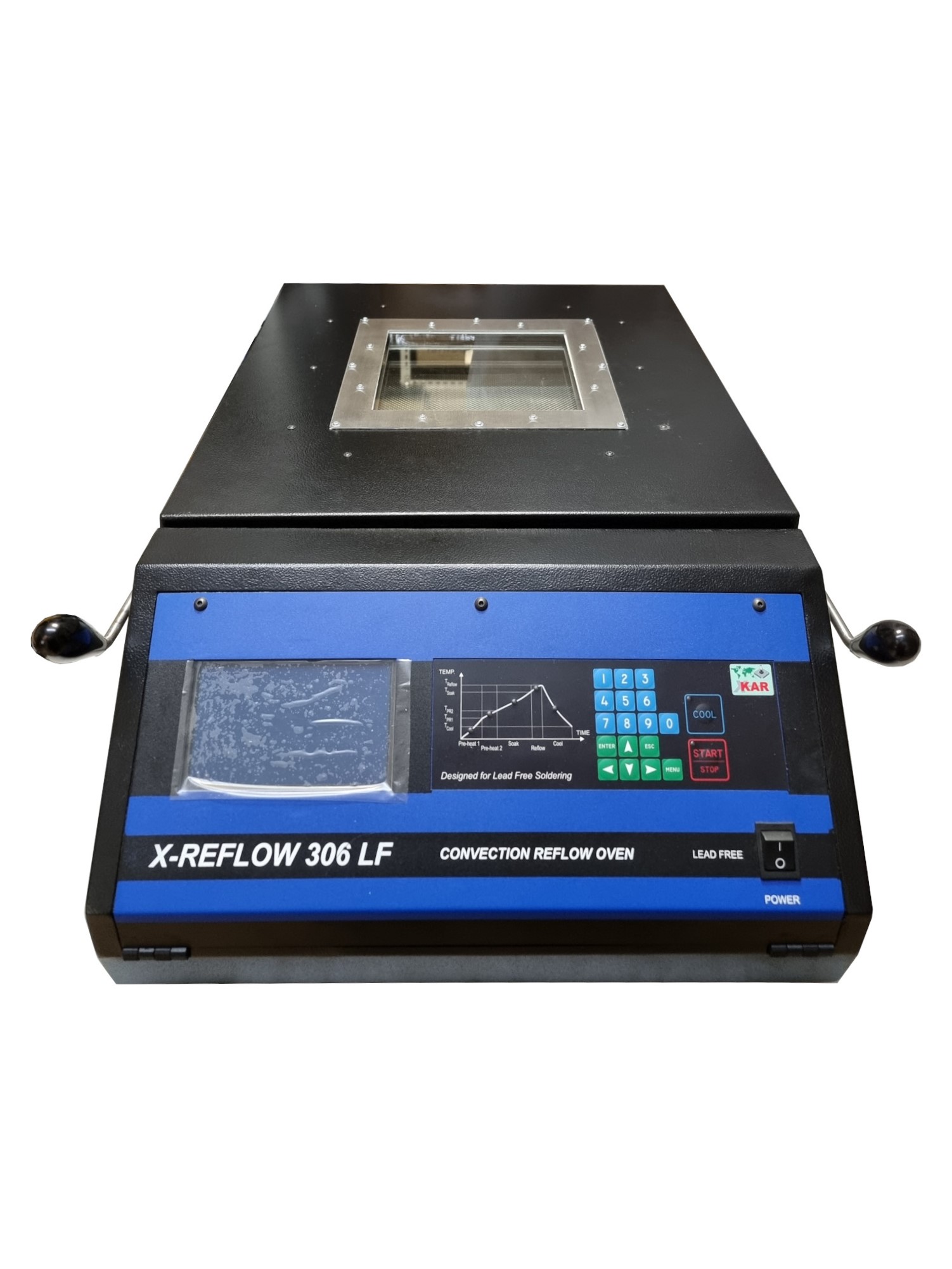
This will cool the PCB much more efficiently than any combination of forced air fans. Our accelerated cooling system will bring the temperature of the soldered PCB below 100 degrees Celsius in few minutes. The cooling rate will depend on the cooling media (air or nitrogen), and to certain degree on the cooling media pressure.
Rates of 0.5-2 degree/second can be achieved.
In addition to the increased reliability of soldered connections, faster cooling allows for the handling of hot PCB’s with less expensive (lower temperature) and lighter hot gloves and helps prevent burns when gloves aren’t used. -
The numerous programming options added to give the user ultimate control over the heating process. Standard batch ovens have only settings for zone time and temperature.
a) Programmable purging time when working with Nitrogen to repeatedly push out the oxygen out of the heating chamber every time the oven is reloaded.
b) Sequencer mode allows for the choice of eight (8) programs from the memory and running them consecutively without opening and/or restarting the oven. This option is used to test behavior of boards or other heated objects when heated and cooled several times.
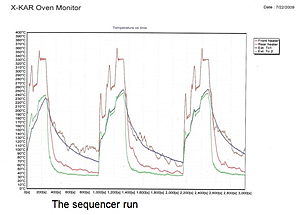
c) Cooling the heated object to a pre-defined temperature (works with the Accelerated Option or without it).
d) Advanced “Power at Max temperature” option. When this option is selected, the temperature of the heated object is controlled by a thermocouple that is attached to the object. Most ovens simply measure and control the temperature of the circulating air. The Power at Max feature allows the user to set and maintain within few degrees Celsius board pre-reflow (soak) and reflow temperatures. It is handy when developing a new profile for a new board assembly. It takes away trying to guess the heat transfer ratio between the hot gas (air or nitrogen) and the heated object. After using this option only few times the operator will be able to set a perfect profile for the new board.
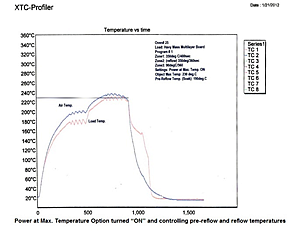
OPTIONAL ACCESSORIES and EQUIPMENT:
P/N: X-306 Oven Commander (Highly Recommended)
P/N: X-306 Oven Monitor
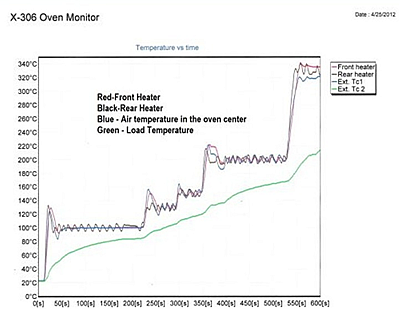
This is Process Monitoring Software that displays the graphs of temperature versus time on a PC. It reads front and rear thermocouples in the oven and two additional thermocouples connected by the oven operator. It allows the operator to see, record, save or print the profile of the soldered PCB. One or two external "K" thermocouples can be connected to the board, or one to the board and another placed inside the oven above the board to see actual board and air temperatures during the program cycle.
X-306 Oven Monitor - Operating Manual
X-306A Fume Extract
How to upgrade the firmware in X-Reflow306 LF-AC in the future:
- Receive the latest firmware version from Bokar International by e-mail.
- Copy file firmware XXX.zip and unpack it (All files must be in the same folder).
- Connect X-Reflow306 (Data Store Connector) with PC (USB) via X485-USB converter.
NOTE: X485-USB Converter driver needs to be installed for proper operation.
When the converter is first connected, the driver should automatically install. - Press and hold the enter button on the Oven.
- Turn Power switch to the ON position.
- Release the “Enter” button. The oven display should show text “Bootloader mode”.
- Run program Flasher.exe on the PC (double click on the flasher icon).
- Flasher should find the serial port where the oven is connected.
- Flasher will ask “Do you want to start to update device?”.
- Select “Yes” to confirm and press “enter”.
- After the upgrade is finished, You should get the message “Write successful. Would you like to run application?".
- Press “ENTER".
- The oven will start. The display in the oven should show X-KAR logo, name, serial number and firmware version number.
- Flasher window will automatically close.



